This web site gives an overview of all RV parks in Belgium.
On a regular basis we update this site to reflect the latest changes.
At the bottom of this page you can find how to navigate on this web site.
This site is specially adapted for printing. When printing, the advertising and the menu does not appear to consume less paper and ink.
Click here to see an overview of all RV parks in Google Earth. Google Earth has to be installed on your computer. Click here to install Google Earth on your computer.
At the bottom of this page you can find a short instruction on how to install the RV parks mentioned on the BIPA.be web site on your TomTom personal navigation device. Other brands of personal navigation devices is also possible.
On a regular basis we update this site to reflect the latest changes.
At the bottom of this page you can find how to navigate on this web site.
This site is specially adapted for printing. When printing, the advertising and the menu does not appear to consume less paper and ink.
Click here to see an overview of all RV parks in Google Earth. Google Earth has to be installed on your computer. Click here to install Google Earth on your computer.
At the bottom of this page you can find a short instruction on how to install the RV parks mentioned on the BIPA.be web site on your TomTom personal navigation device. Other brands of personal navigation devices is also possible.
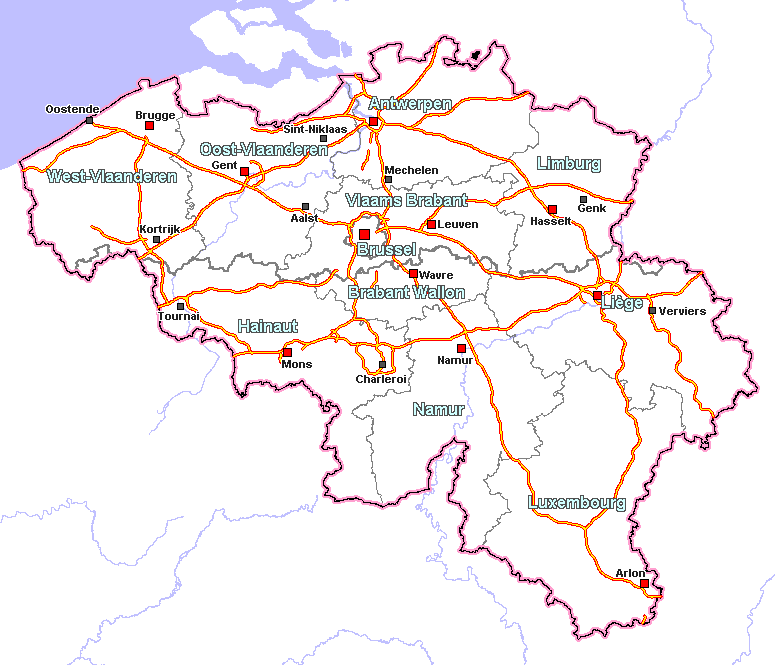
You can find RV parks in different ways on this site:
To make this site as accurate as possible we can use your help. We will process the following types of updates:
- On a map. Above you can see a map of Belgium. Select a region/province and you will see a map containing all RV parks in the selected region.
- A list containing all RV parks of Belgium in alphabetical order. You get to this list after clicking the following menu items. List > Belgium
- A list per province in alphabetical order. You get to this list after clicking the following menu items. List > By Province > ...
To make this site as accurate as possible we can use your help. We will process the following types of updates:
- Missing RV park. > You know an RV park that is not mentioned on the site and want to report it.
- Missing information. > You wish to add missing information about an already captured RV park.
- Erroneous information. > You found wrong information on BIPA.be
- A nice picture of an RV park.
- The translation of this site in English has been done using an automatic translator. We want to excuse for the linguistic errors. Corrections are appreciated.
How to add the list of RV parks as POI's (points of interest) to my TomTom navigation system?
You own another navigation device?
Download this asc file.
You can use different programs to convert asc files to the format compatible with you personal navigation device.
Example: PoiEdit is a shareware program that is available on the following web site: http://www.poiedit.com/
- Step 1: Download the following files
- RV_parks_BIPA_be.ov2 > the TomTom poi file.
- RV_parks_BIPA_be.bmp > small icon that is belonging to the list.
- RV_parks_BIPA_be_x2.bmp > big icon that is belonging to the list.
- RV_parks_BIPA_be.ver > contains the version number of the list.
- Step 2: Connect your TomTom PND to your PC.
- Step 3: Open a windows explorer and you will see your TomTom as disk drive. On my personal computer my TomTom has the drive letter E:. The drive letter can change on different computers.
- Step 4: Copy the 4 files that you downloaded to the map directory on your TomTom. If you have map of the Benelux on your TomTom, the directory can be the following: E:\Benelux.
- Step 5: Disconnect your TomTom from your computer. Now all RV parks mentioned on the BIPA.be site, are available on your TomTom personal navigation device with the name "RV parks BIPA be".
You own another navigation device?
Download this asc file.
You can use different programs to convert asc files to the format compatible with you personal navigation device.
Example: PoiEdit is a shareware program that is available on the following web site: http://www.poiedit.com/
